Reports¶
It is possible to see weaknesses and reports detected by the “System” module on this page. When logged in, all weaknesses detected are displayed in order of importance.
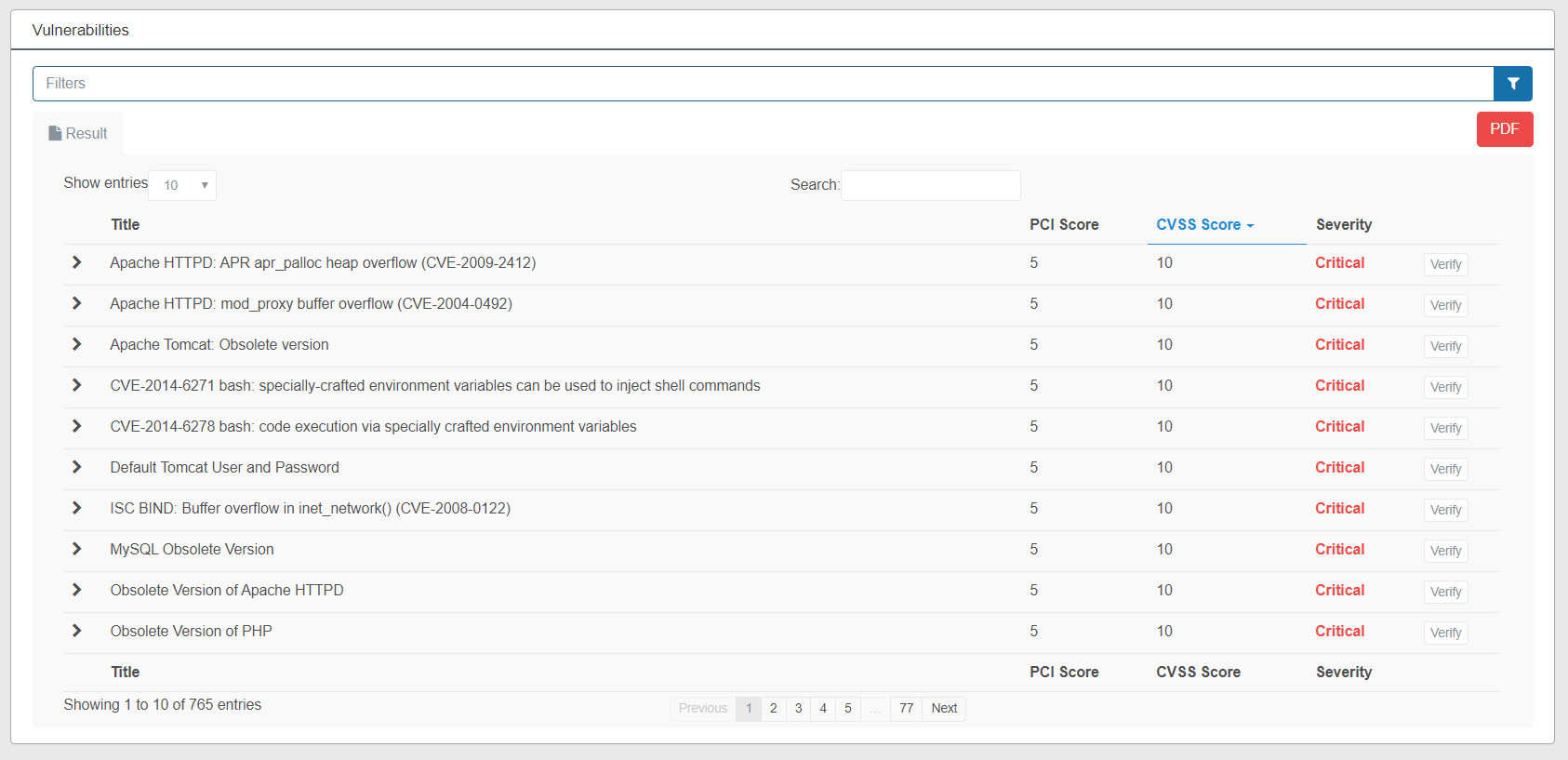
Filters can be used to receive reports according to the specified criteria.
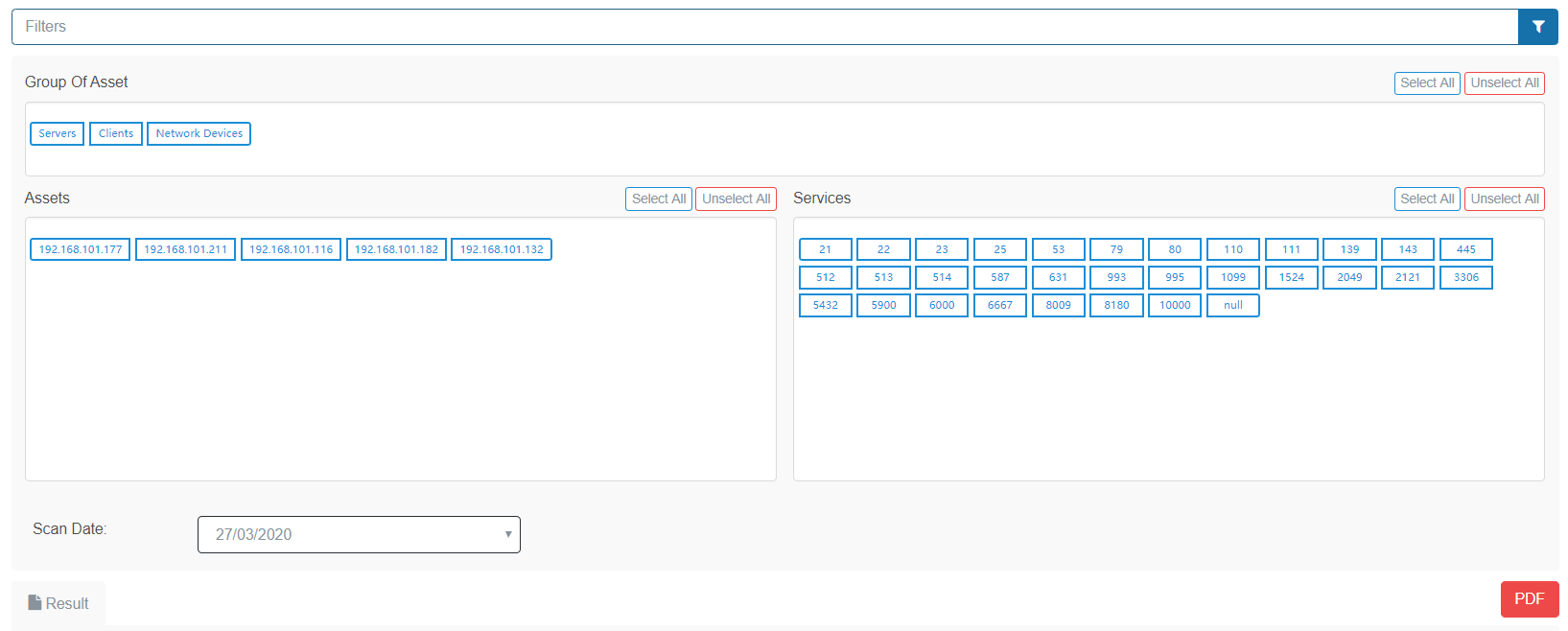
Group, Asset, IP and Port based reporting can be created on the screen opened by clicking the filter icon. Filtering can be done among the weaknesses in the scan date specified from the “Scan Date” options. When the selecct choices, the weaknesses can be see, specified conditions are displayed instantly.
The report can be requested with the choices made by clicking the “Pdf” button. The report will be sent to the e-mail address defined in the system.
“Click” to any weakness in the report, information about the weakness can be displayed below.
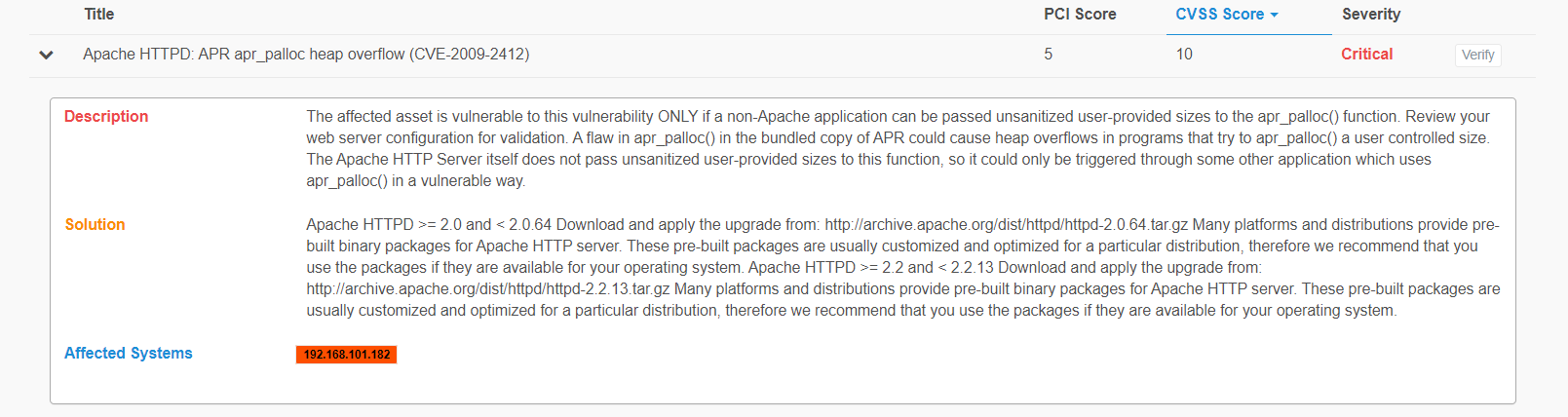
Weakness explanation, information for solution and external links, affected system, PCI and CVSS scoring can be displayed.